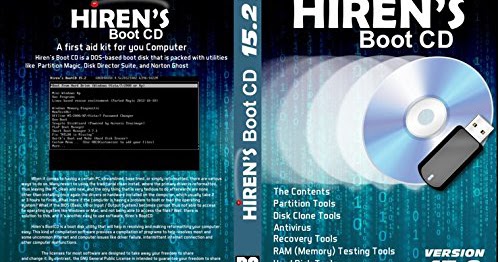Reset or Remove Any Windows Password With Hiren's BootCD
Hiren's BootCD is a first-aid tool which every computer wizard needs to have a copy either on CD or USB.
Sep 12, 2017 - Hiren's Boot CD is a Windows rescue utility that boots from CD or USB. Be prepared for serious problems with your PC and upgrade your PC. To Make a Bootable USB, CD or DVD to Install Windows Using an ISO. First, download a copy of Rufus, a simple and free tool for creating bootable. Download and Run USB Disk Storage Format USBFormat.zip (34KB) Step 3 Download grubinstgui grub4dos.zip (179KB) and Run as Administrator. Step 4 Insert the BootCD (10.3 or newer) in the CD Drive and Copy everything from CD to USB Flash Drive. Step 5 Copy grldr and menu.lst from grub4dos.zip (or from HBCD folder) to the usb drive. Download Hiren's CD 2 Bootable USB for free. Make Bootable Hiren's USB in easy steps. 'Hiren's CD to Bootable USB' is a free to use tool to make bootable USB disk from Hiren's CD iso. Boot From Hard Drive will simply continue booting your operating system (if it’s bootable!). Mini Windows XP – Perhaps the most valuable feature on Hiren, this will boot up an almost fully functional Windows XP environment from where you can perform a number of tasks such as accessing and transferring files, resetting hard disk controller. Why Download Hiren's BootCD using YepDownload? Hirens Boot Usb For Windows 7 Download. Hiren's BootCD Simple & Fast Download! Works with All Windows (64/32 bit) versions! Hiren's BootCD Latest Version! Fully compatible with Windows 10; Disclaimer Hiren's BootCD is a product developed by Hiren. This site is not directly affiliated with Hiren.
Resetting or removing windows password is one of the many things Hiren's BootCD can do.
In this tutorial, you will learn how to easily remove or reset any windows password.
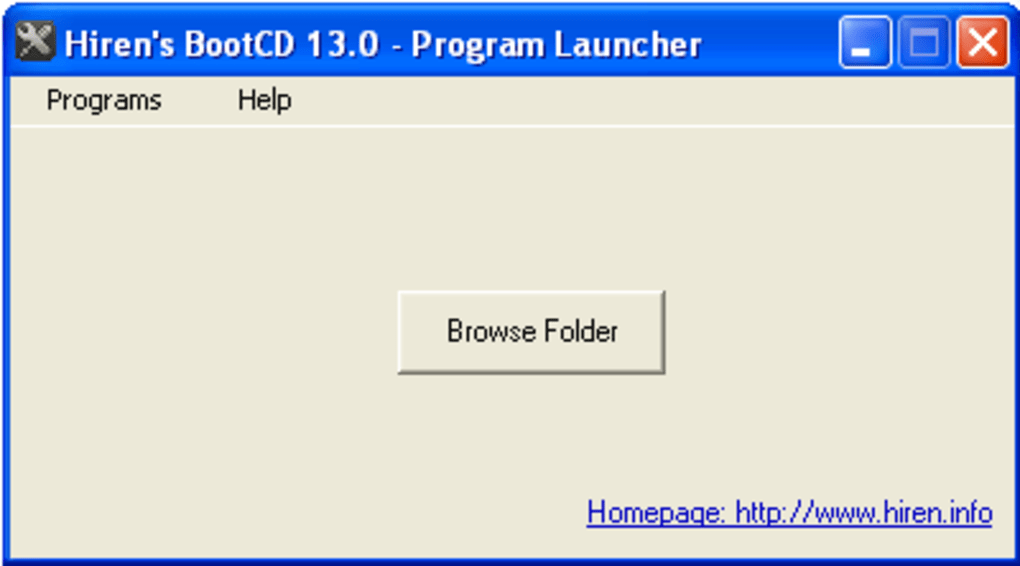
Requirement:
Download Hiren's BootCD, extract the ISO file and burn it on a CD or USB(i.e. if you don't have a CD writer). (See How to make a bootable USB.)
Boot your computer with Hiren's BootCD and follow the steps below for resetting your password:
Step 1: Choose Mini Windows XP
With Up & Down keys, select Mini Windows XP and press Enter. Wait for the Windows XP to finish booting.

Step 2: Open HBCD Menu
On the desktop, double-click on HBCD Menu.
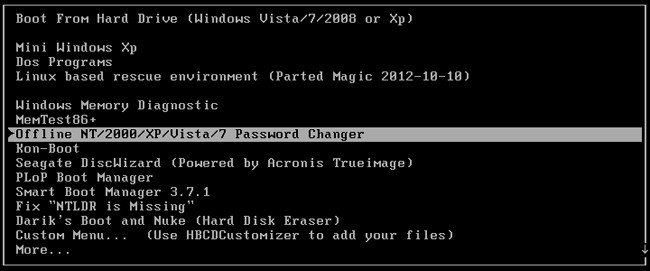
Step 3: Choose a Program to Launch
On the Hiren's BootCD 15.2 - Program Launcher dialog, click on Programs. Point to Passwords / Keys. Point to Windows Login. Click on NTPWEdit (Reset Xp/Vista/7 User Password)
Step 4: Choose the Windows Partition
Open My Computer. Identity the drive letter of the partition that contains your windows.
The drive letter could be different from the screen shot below.
After identifying the drive letter, close the My Computer window. Go back to the NTPWEdit 0.3 window.
In the Path to SAM file field, change the drive letter in the path to the one you identified in My Computer.
Click on (Re)open. This will display all the usernames in the list below.
Step 5: Choose the Username to Reset Password
Click on the username in the User list. Click on Change password.
At this point if you leave the fields empty and click OK, the password will be resetted or removed. If you enter a new password into both fields, the password will be changed to the new password you have entered.
In this case, we will leave it blank and click OK.
Step 6: Save the Changes
Click on Save changes.
Step 7: Exit NTPWEdit
Click on Exit
Step 8: Close Hiren's BootCD 15.2 - Program Launcher
Close the Hiren's BootCD 15.2 - Program Launcher dialog.
Step 9: Eject Hiren's BootCD and Restart PC
Click on Start.
Click on Shut Down...
Select Restart in the drop-down and click OK.
Remove the CD or USB.
Now that your password has been removed using Hiren's BootCD, no password is required to log on to Windows.
If you are the only user on your computer Windows will boot all the way to the desktop on the nest reboot and will skip the logon screen altogether.
If you're on a multi-user computer (as many families are), the logon screen will still appear after starting windows but when you click on the user that had the password removed, you will not be prompted for a password and will instead enter Windows automatically.
Having a secure password is important so please don't continue to use Windows without one. As soon as you've gained access to your computer again, configure a new password - one you can remember a little easier.
Hiren's Boot Cd Mini Xp
Comodo for Windows XP - a comprehensive anti-virus protection system that can ensure the maximum security of the user's digital environment in the online space or in the stationary mode. Flexible proactive protection and detailed monitoring of each network step will ensure reliable and stable operation of the operating system.
The program maintains a high level of confidentiality on various Internet resources, uses innovative developments of the company in the field of detection of virus activity and unauthorized access. You can free download Comodo official latest version for Windows XP in English.
Technical information Comodo
DOWNLOAD FREE- Software License: Trial Version
- Languages: English (en)
- Publisher Software: Comodo Group
- Gadgets: Desktop PC, Ultrabook, Laptop
- Operating System: Windows XP Professional Edition / Home Edition / 64-bit Edition / Zver / PC Edition / Starter Edition / Service Pack 1 / SP2 / SP3 (32/64 bit), x86
- Comodo new full version 2021